Lovense for Content Creators
Use your Lovense toys with SuccubusBot! Learn how to create, save, and use custom patterns for an unforgettable experience.
Explore our diverse features and learn how to enhance your Discord server.
Shop here if you do not have a device yet! by using our affiliate link, you are supporting us at no additional cost, while getting the latest discounts and affiliate promos. Thank you 💖
To begin using your Lovense toy with SuccubusBot, you first need to establish a connection between the two. This ensures smooth communication and allows you to take advantage of the bot’s interactive features. Follow these steps to get started:
Open the Lovense Remote app on your smartphone, desktop or tablet. This app is essential for managing your device and ensuring a stable connection.
No Lovense Remote app installed yet? We’ve linked the latest versions below for your convenience, simply choose the platform that you will be using to connect:
For best support, we recommend the Android and iOS version of the app as we prefer to target those platforms more, for testing.
/lovense connect. This command will generate a QR code for connecting to the app. If you are unable to scan the image, you may use the one-time pin displayed.
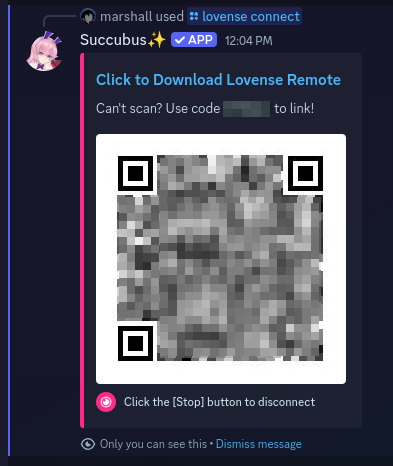
Scan the QR code using the Lovense Remote app to finalize the connection. Once successfully scanned, your toy will be linked and ready to receive commands from SuccubusBot.
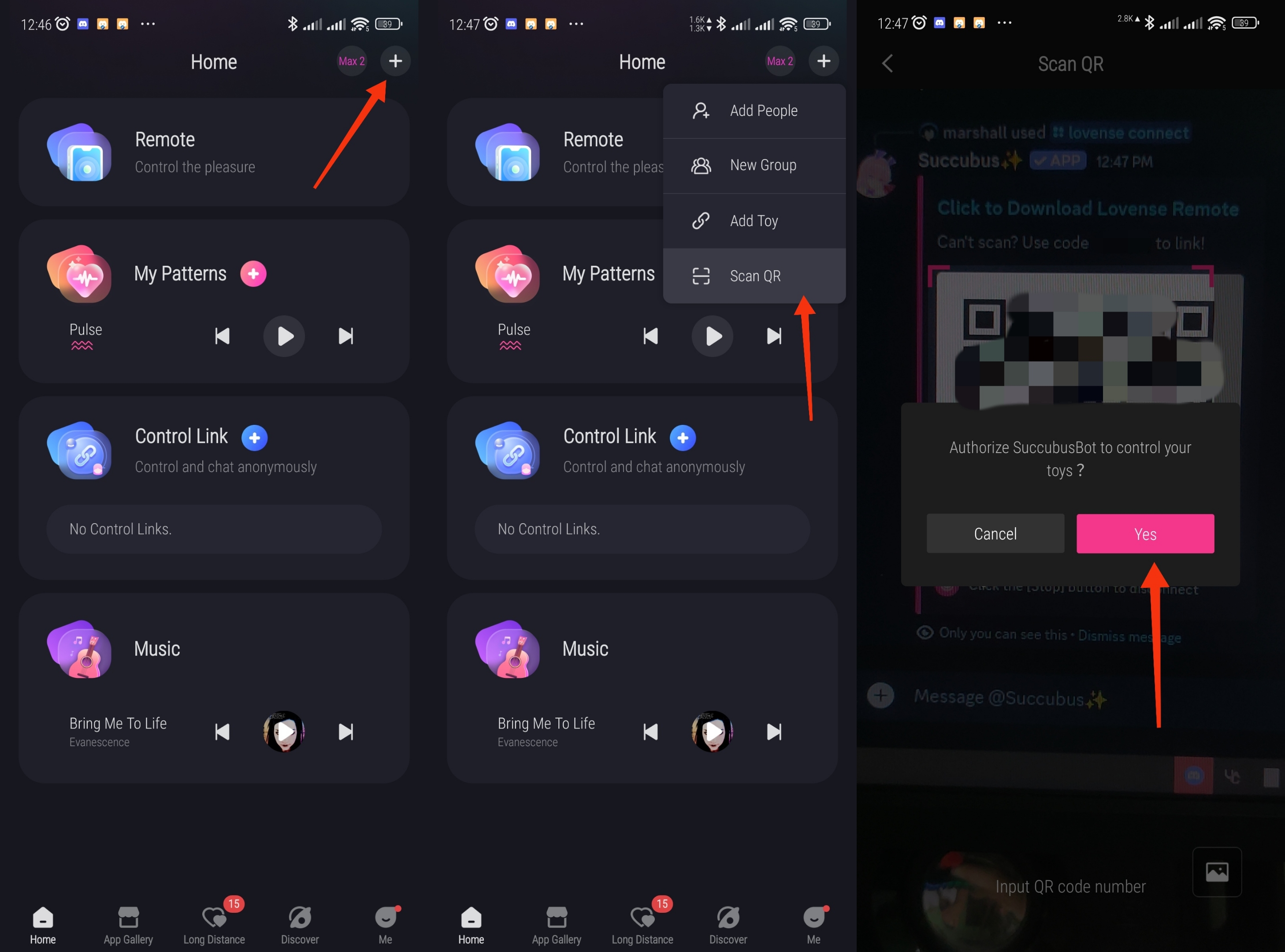
Alternatively, if you are unable to scan the QR code you may also enter the PIN directly:
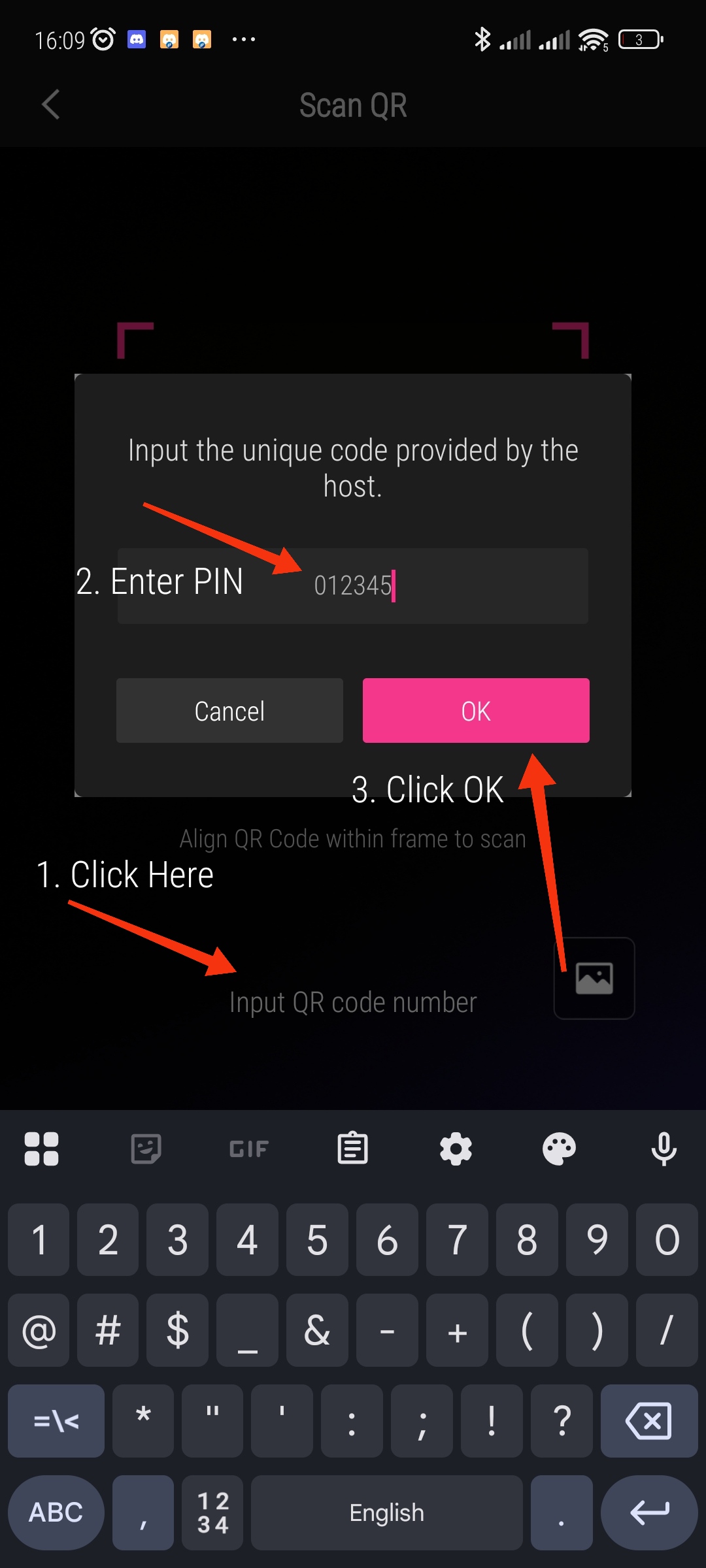
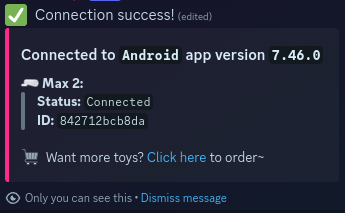
⚠️ NOTE: There may be occasional delays in device responsiveness due to network fluctuations. For your comfort and safety, we recommend using these devices in a way that is easily adjustable or removable.
While these devices are designed with your safety as top priority, and is made from body-safe materials, it’s always important to remain in control while using them.
Once your toy is connected, it’s a good idea to test the connection to ensure everything is working properly. SuccubusBot provides simple commands to verify your device’s responsiveness.
Use the command /lovense test. This will trigger all connected toys to vibrate for 5 seconds, confirming that the link is active.
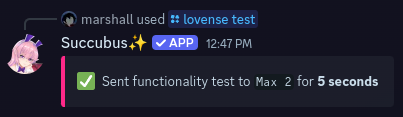
If you have multiple devices connected, use /lovense status to see a list of all active toys. This command helps troubleshoot any connectivity issues by displaying relevant details about each connected device.
SuccubusBot provides essential safety and control features to ensure that your experience remains enjoyable and secure. Whether you’re playing solo or with a partner, these commands will help you manage your sessions effectively:
/lovense stop_all – Instantly stops all active vibrations and patterns. This is useful in case of accidental activation or when you need to stop all toys without powering down the device. (Depending on your settings, disconnection might not stop the device.)For remote play and/or group play:
/lovense block @user – Blocks a specific user from controlling your toys. If you’re in a public or shared server, this command helps you maintain control over who can interact with your devices./lovense toggle_pause – Temporarily disables all incoming patterns. This is helpful if you need a break but don’t want to disconnect your device entirely.Using these safety features ensures you have a controlled and enjoyable experience while using SuccubusBot.
This guide ensures you get the best experience with your Lovense devices using SuccubusBot. If you have any questions or need assistance, drop them in our community chat! 🚀